Overview
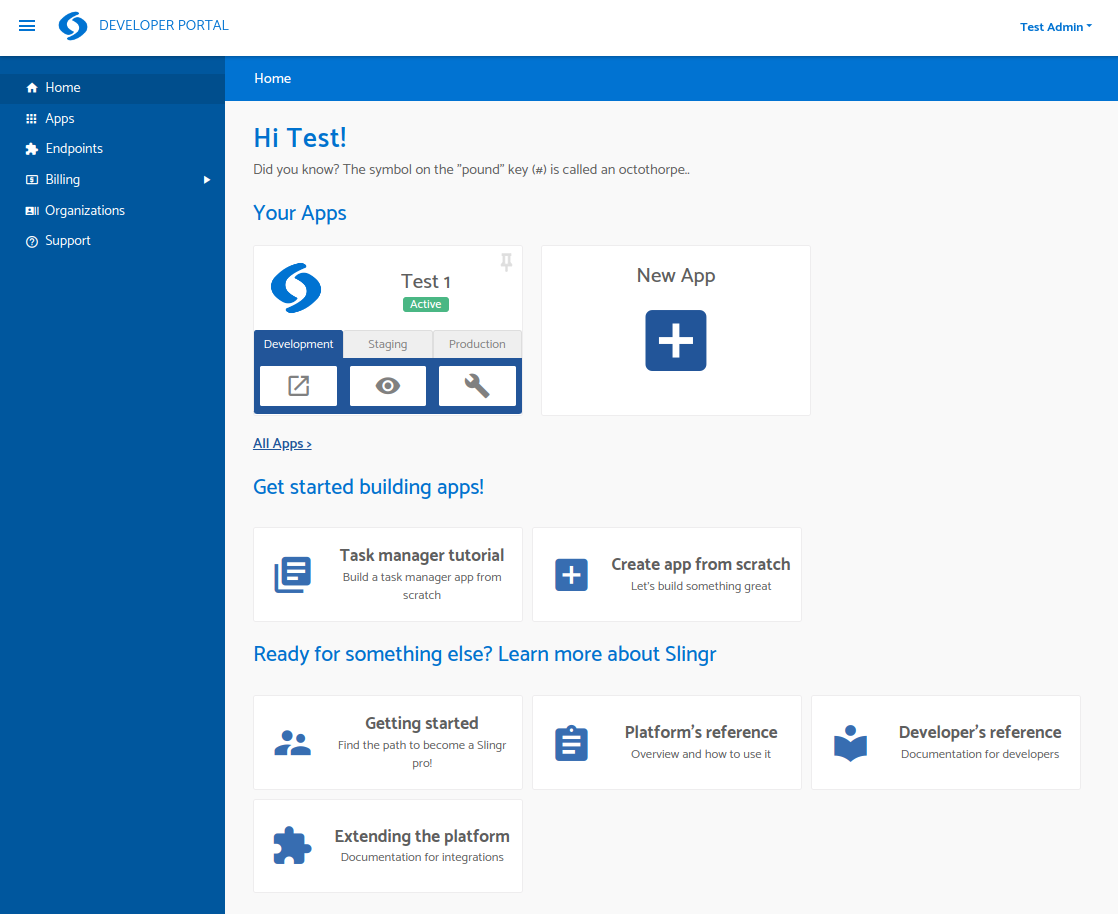
The Developer Portal is a key component and the entry point of the Slingr Platform.
Slingr Developers can use the Developer Portal to:
👉 Manage their Apps: Create and configure general settings for their apps. Developers can define basic settings
(label, name, logo, and description) as well as settings specific to each app environment, including instances (size and number), database, and custom domain.
👉 Manage Accesses: Configure the accounts that have developer or admin permissions for a specific app.
👉 Register Endpoints: Allows developers to register and manage the custom app services that will be available for app building.
👉 Manage Billing: Configure payment settings and access billing information for the account.
To start using the Slingr Platform, you need to sign up here.