The app monitor
Tour through the app monitor.
We have completed the development of our app, but it’s important to mention that you can monitor its activity using the app monitor.
Discover app monitor tool
To access the monitor, click on the Monitor button (the one with an eye) on the developer portal.
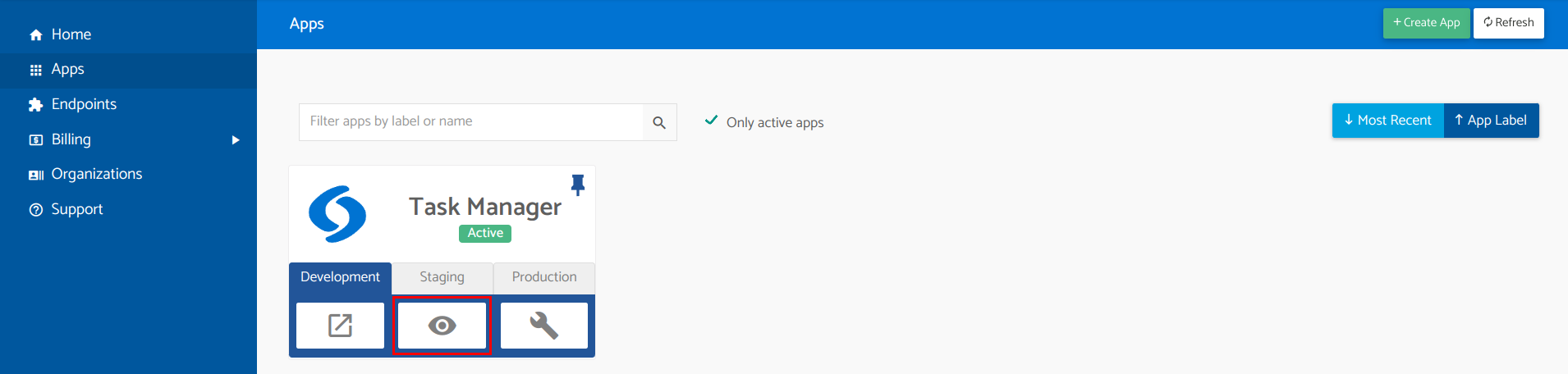
See the logs
On the app monitor, you can view information about your running apps. For example, you can see the logs of your app in the Logs section:
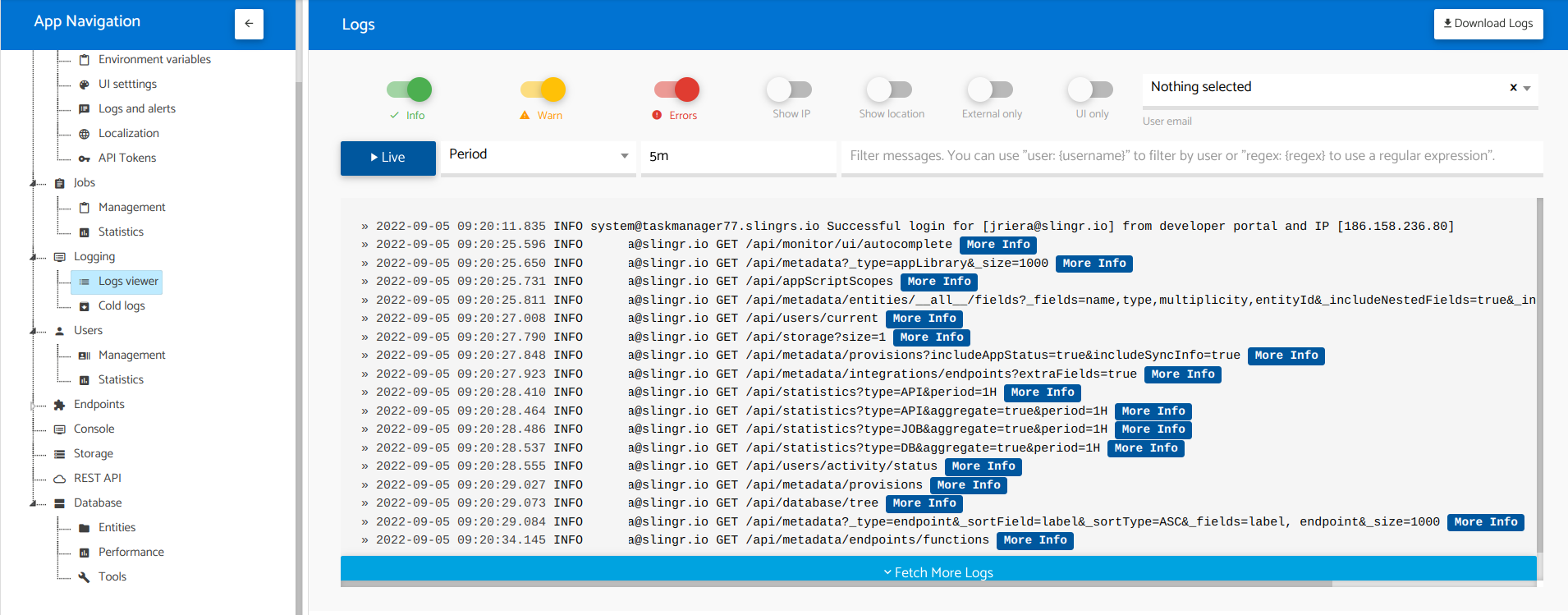
Manage users
You can also manage the users of your app from the Users section:
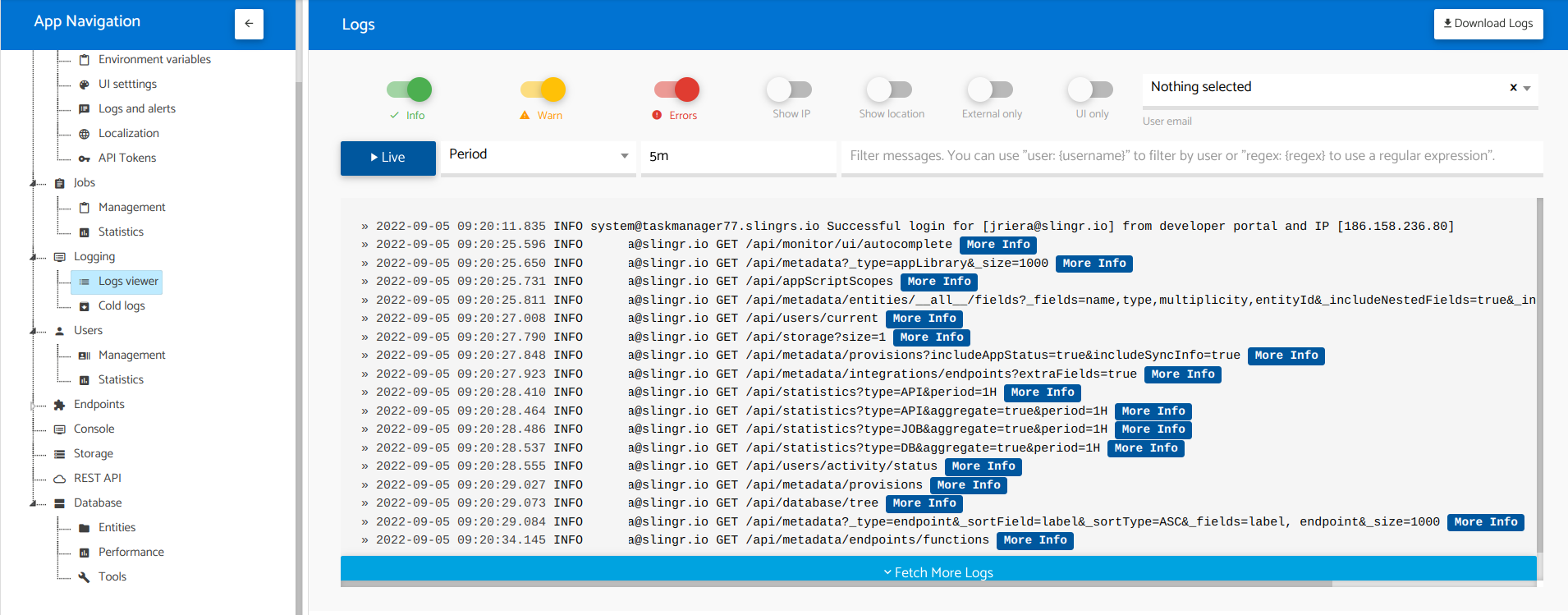
The app monitor is a valuable tool, and we encourage you to explore its different features.
🥳
Conclusion
Congratulations! You’ve reached the end of this tutorial, and we hope you’ve gained valuable insights into working with Slingr.
Now, it’s your turn to build something great!
Happy coding!