First look at our App
Welcome back! In this section, let’s take a first look at the app we’ve been working on. Although it’s currently a very basic setup, we’ll keep working on it to enhance its features.
Runtime Tasks grid view
👉 If you followed the previous instructions correctly, your view should look similar to this:
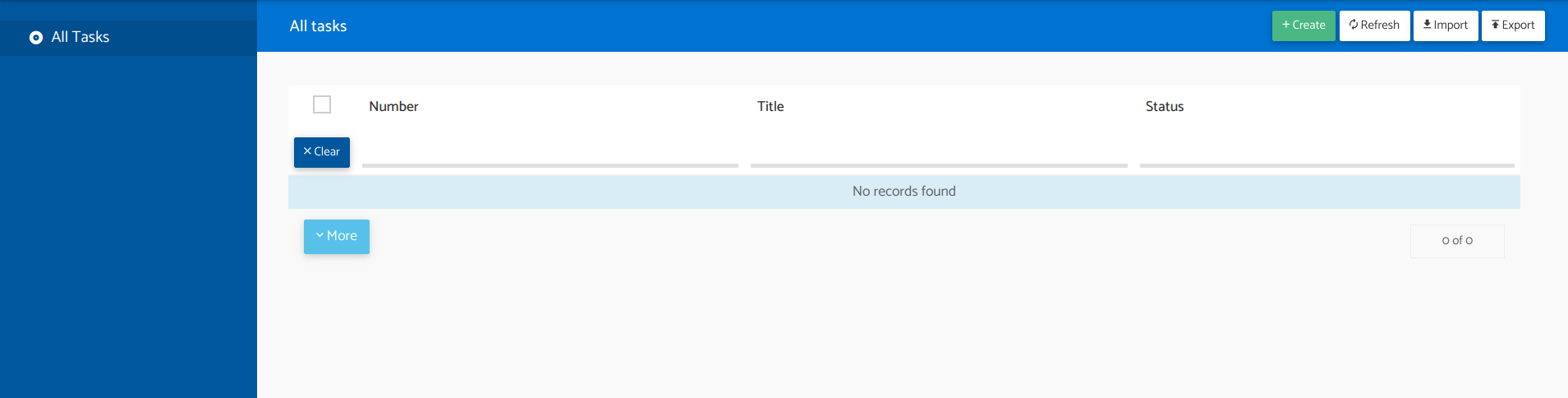
Create a task
👉 In the top-right corner of the view, you’ll find a Create button. Click on it, complete the form, and hit Create to see a read-only view of your new task:
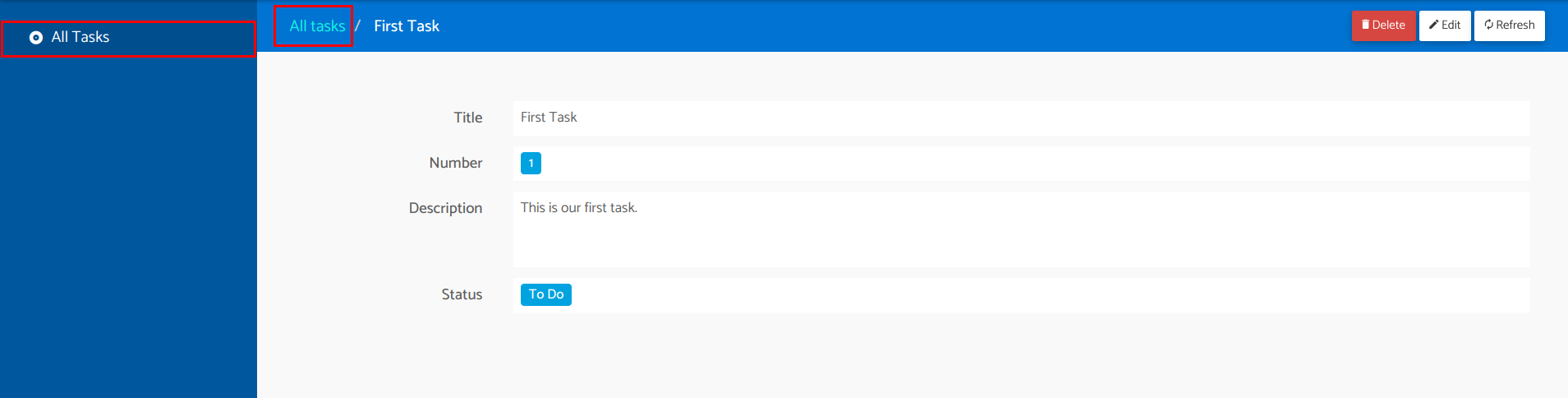
👉 To go back to the table, you can either click on the element in the sidebar or use the All Tasks link located at the top-left corner of the view:
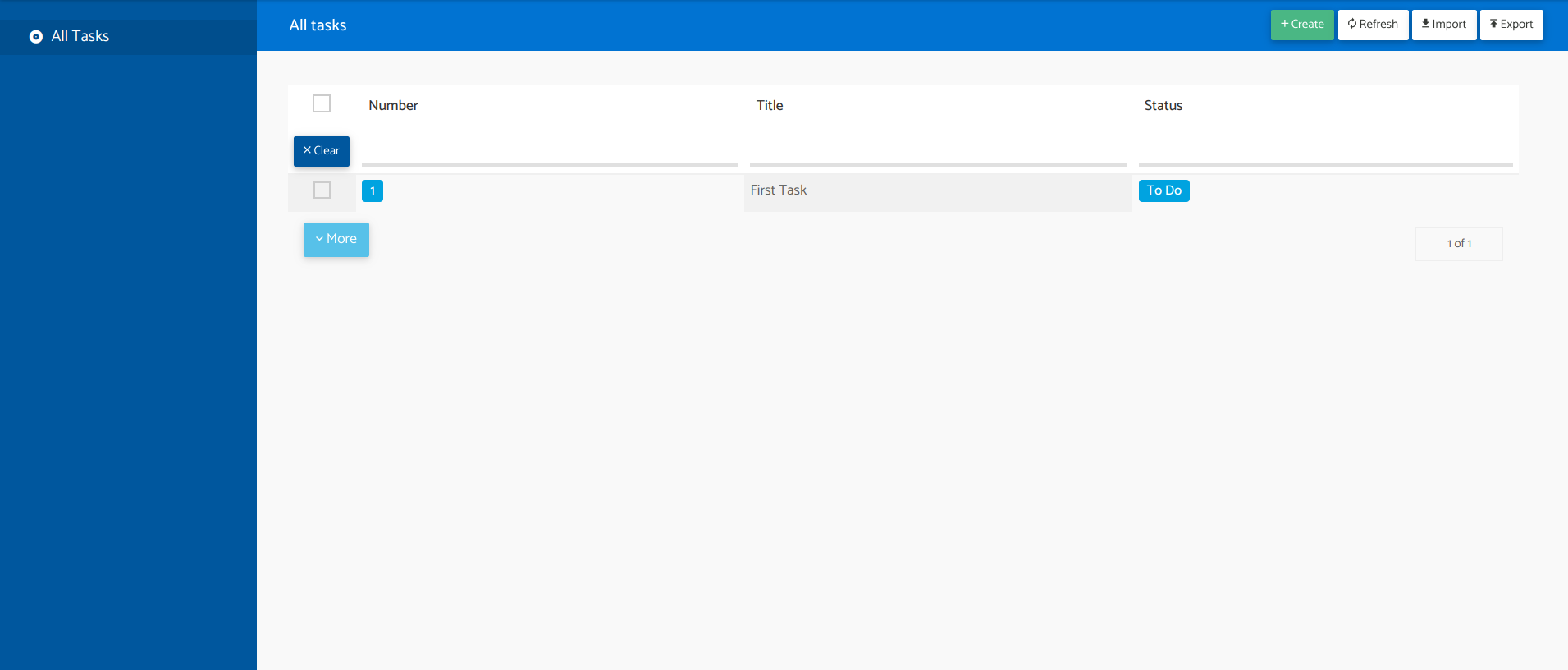
Runtime Tasks actions and filters
👉 By default, this view allows you to create new tasks, view and edit existing ones, and delete them.
👉 You can also filter tasks using the listing headers, as well as export and import records. All of this was automatically generated from your app definition. Pretty awesome, right?
Next step
I understand that our app is still very basic, but in the next section, we’ll add some actions to our entity, allowing us to change the status of a task without having to go inside the edit view. For now, let’s go to the builder tab or open it through the developer portal. See you in the next section!