Tutorials
On this page
The best way to learn how to use Slingr is to build something. Fortunately, we have made some tutorials to help you get started. In these tutorials, we won’t go through all the features of the platform. The goal is that you get a general idea of how it works, and then you can start building something great by yourself.
Available tutorials

Working with Event Planner
In this tutorial we are going to make some improvements to the Event Planner App. The estimated time of completion is 15 minutes.
Start Now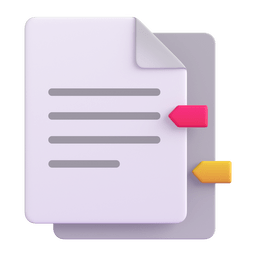
Working with Task Manager App
In this app, users will be able to create tasks, assign them to other users, move them through different columns and send notifications to Slack channels. Estimated time: 40'
Start NowIf you wish to explore the resulting apps without going through the entire process, we have provided some as templates for your convenience.
You can easily create an app here and select the desired template from the available options. However, please keep in mind that if you choose to start the Task Manager App from a template, you’ll need to configure the Slack integration as detailed in the “Integration with Slack” section of the Task Manager tutorial.