First look at our new app
Taking a look at our new field.
In this section, we’ll review the changes made to our app in the previous section.
👉 First, open the developer portal and click on the runtime button (the square icon ) to open the runtime in a new tab.
👉 Navigate to the All Events section and select an event to open a read-only view.
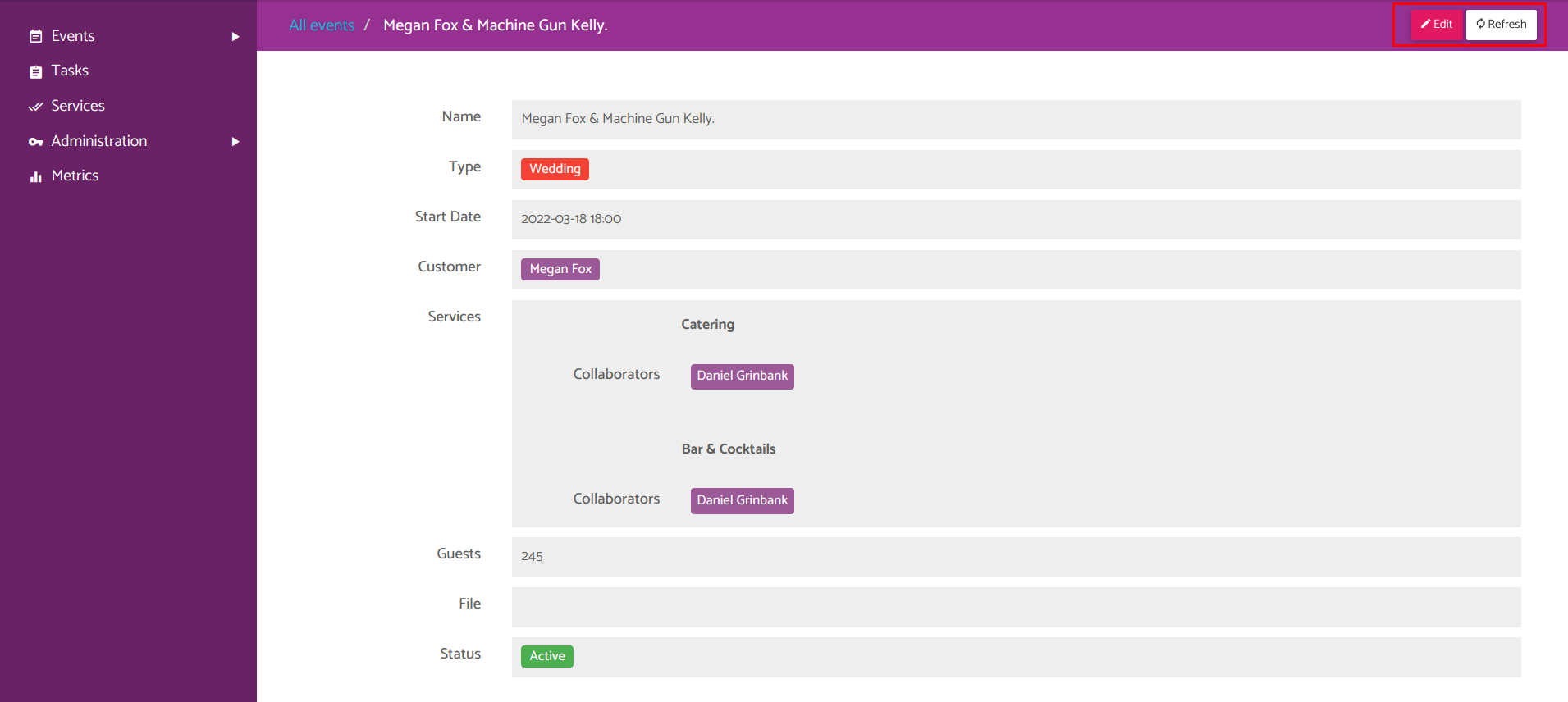
👉 Click on the Edit button and change the status of the event to Cancel.
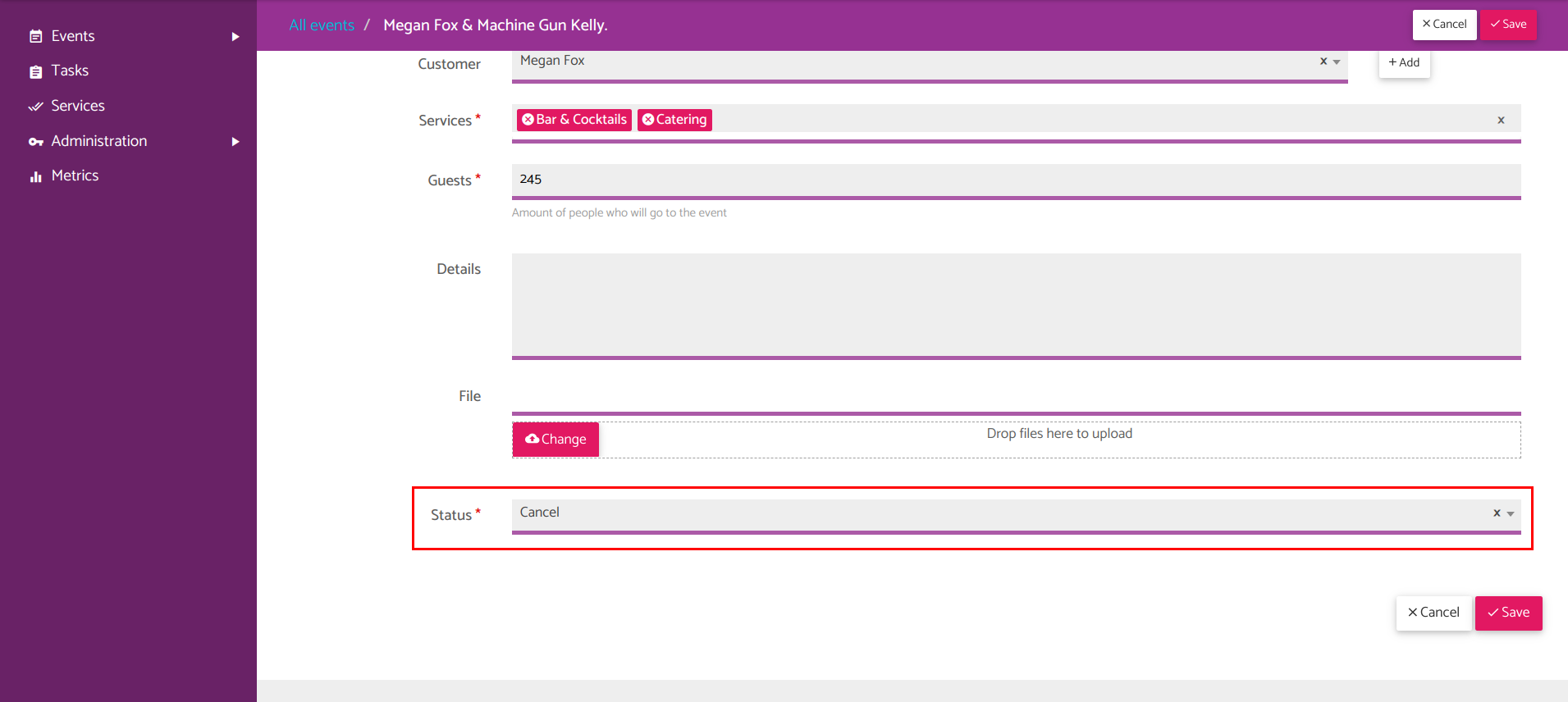
Great job!
With this simple step, we’ve successfully added a new field to our events.
In the next section, we’ll create some actions to change the status of an event without editing the record.