Overview
What are services?
Services are crucial components that extend the functionality of the Slingr platform.
👉 A service is essentially a piece of software that operates alongside your app, providing additional features and capabilities. For instance, you can implement an service that offers cryptographic algorithms, enabling your app to utilize them securely.
Seamless app integration
One of the primary use cases for services is seamless integration with other applications, especially cloud-based services. Slingr offers an official services registry, which houses various services designed to facilitate smooth integration with popular services such as http, proxy pdf, or ftp.
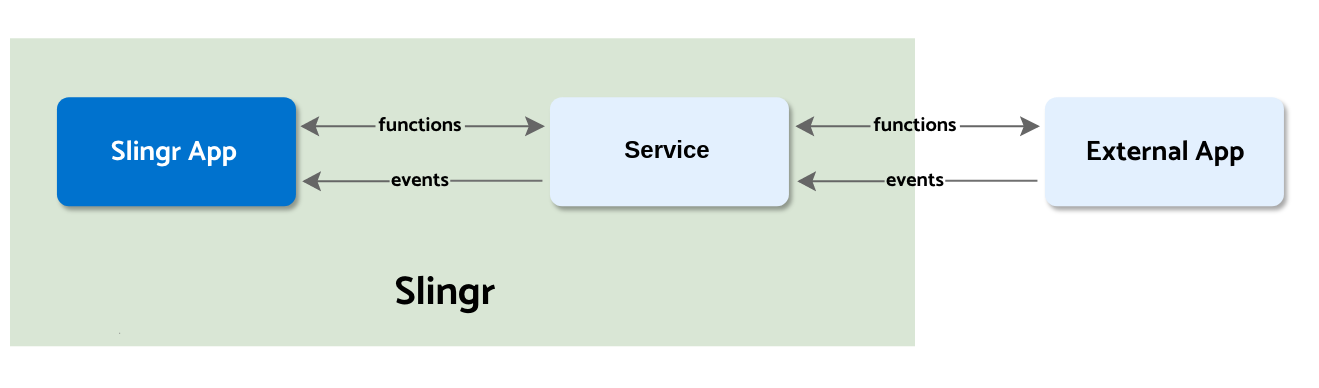
As shown in the diagram above, apps can use the API provided by the service to send messages to another app. For example, it could be a method to request an external service:
var url = "https://postman-echo.com/get"
var res = svc.http.get({
url: url
});
log(JSON.stringify(res));
When a service is added to an app, its API will be accessible through functions defined in the scripts under the namespace svc.<serviceName>, as shown in the example above. To understand the API details, refer to the documentation for each specific service.
So, services extend the platform in two ways:
- A new API under the namespace
svc.<serviceName>that can be accessed through scripts. - Events that can be caught using service listeners.
Some external services will also provide a webhook URL where you can receive an asynchronous response from your service. Service listeners can handle these so that the app can act upon a received response. You can find more information on how to use services here.
Service configuration
Services can be added to an app in the app builder, in the Model > Services section. Here, you can configure services, specifying the type, name, and other service-specific settings like API keys, users, passwords, etc.
By default, the latest version of the service will be selected, and if the service is updated, it will always deploy the latest version. If you select a specific version of the service, you can choose the upgrade policy to automatically upgrade to compatible versions or to fix the version you previously selected.
You can find more information about the configuration of services here.
Service lifecycle
When you add a new service in the app builder, you are just defining its configuration. To deploy
the service, you need to push changes (it will be deployed only if the initial status is Deployed). When
that happens, the service will be deployed, and from there, the status of the service should be handled
from the app monitor.
In the app monitor, in the Services section, you will be able to restart, undeploy, and deploy services.
The lifecycle of services is independent of the app. This means that when you restart a service, your
app keeps working, and vice versa. If events happened in the middle, operations will be retried
so no events are lost.
If you no longer need an service, you can remove it from the app builder, and the service will be deleted when changes are pushed. Ensure to manually delete references to the service in scripts before deleting it.
Create your own services
Finally, it is possible to create your own services to extend the platform’s capabilities and connect to other services not included in the official services. Learn more about that here. Learn more about that here.