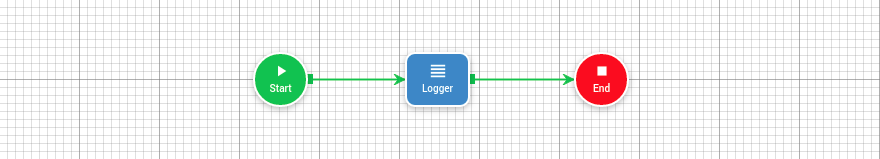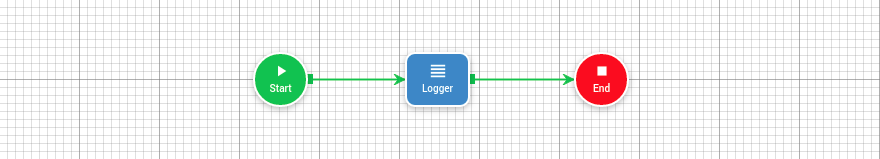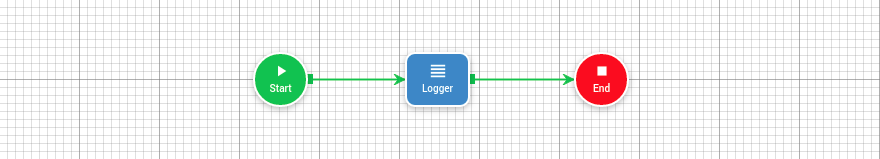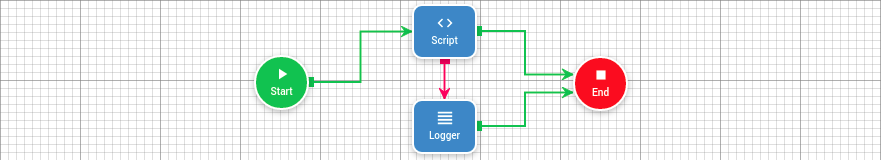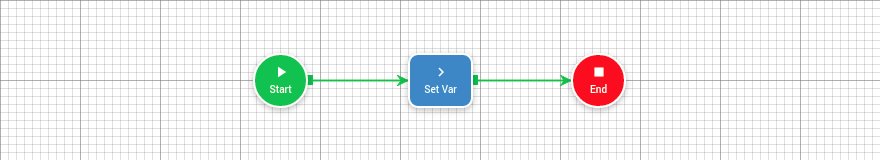System steps Discover system steps
On this page
Expand Collapse Start step # General Info # Category Description Rules SystemInitiates the flow. - A single start step is mandatory.
No configuration required.
Outputs # No configuration required.
Sample # The flow begins with the logger step, which logs a message, and concludes with the end step. End step # General Info # Category Description Rules SystemMarks the end of the flow. Optional, and can return a result. - At least one end step is required.
Label Type Required Visibility Description Return result boolean no Always When true Result object no config.returnResultThe final result to be returned by the flow.
Outputs # No configuration required.
Sample # The flow begins with the logger step, logs a message, and concludes with the end step. Logger step # General Info # Category Description SystemLogs application events.
Label Type Required Default Visibility Description level choice yes Info Always Log importance level.InfoWarningErrorDebug Message text yes - Always Message to be logged, supports dynamic arguments for formatting. Arguments text no - Always Arguments for the format string. Zero or more allowed.
Outputs # Name Type Description result string The name of the next element in the list.
Sample # The flow begins with the logger step, logs a message, and concludes with the end step. Script step # General Info # Category Description SystemExecutes custom code.
Label Type Required Visibility Description code script yes Always Custom code to execute.
Outputs # Name Type Description result object The final result of the script execution.
Sample # The flow begins with the set script step, which executes custom code, and concludes with the end step. In case of an error during execution, the error will be logged, and the execution will terminate. Set var step # General Info # Category Description SystemDefines a new variable in the current execution context.
Label Type Required Default Visibility Description Name text yes - Always - Value Type choice yes Fixed Always Possible values: FixedScriptExpression Script Value script config.valueType is SCRIPT - config.valueType is SCRIPT - Fixed Value text config.valueType is FIXED - config.valueType is FIXED - Expression Type choice config.valueType is EXPRESSION - config.valueType is EXPRESSION Possible values:Current UserField Value Context Item object config.expressionType.name is FIELD_VALUE - config.expressionType.name is FIELD_VALUE - Field entityField config.expressionType.name is FIELD_VALUE - config.expressionType.name is FIELD_VALUE -
Outputs # Name Type Description resultVariable record/field The variable created.
Sample # The flow begins with the set var step, which defines a new variable in the context, and concludes with the end step.