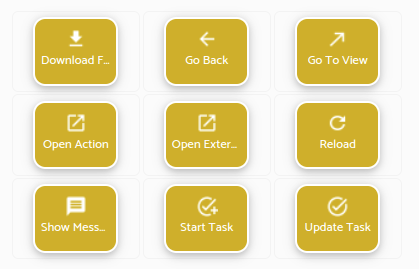Categories
Definition
Steps are predefined components that serve specific functionalities. They are used in a flow to create code in a more graphical way, eliminating the need to learn any specific coding language. Instead, you simply need to drag and drop steps from the steps palette onto the canvas area and then connect them by dragging a connector from a source step to a target step. Steps are categorized, and documentation for each step can be found on the following pages.
Categories
System
The first category of steps is labeled “System”. Here, you’ll discover steps that aid in constructing your flow. For instance, you’ll find the logger step, which logs information to your application’s monitor, and the set var step, which creates a new variable in the context. The steps in this category include: start, end, logger, script, and set var. Documentation for each of these steps can be found on the following pages.

Control
The second category, “Control”, contains steps that allow you to work with structures commonly used in programming languages and more. The steps in this category include: For Each, If, Subflow, Try-Catch, and While. You can find the documentation for each of these steps on the following pages.
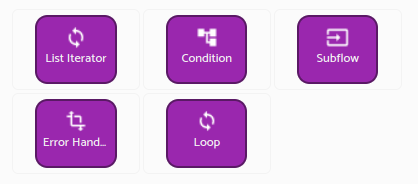
Data
The third category, “Data”, includes steps related to the data stored in your application. Here, you’ll find useful steps for searching, creating, deleting, updating records, and more. The steps in this category comprise: Create record, Delete Data, Delete Record, Execute Action on data, Execute Action on record, Execute Global Action, Fin Data, Find Record, Find Record by id, Save Record, and Update Record. You can access the documentation for each of these steps on the following pages.
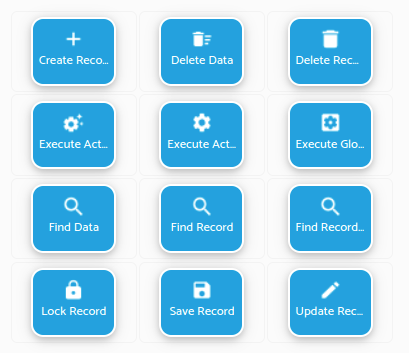
User Interface
The final category, “User Interface”, provides steps for controlling the functionality of your application’s user interface. The steps in this category include: Download File, Go Back, Go To View, Open Action, Open External Link, Reload, Show Message, Start Task, and Update task. Detailed documentation for each of these steps can be found on the following pages.