Keyboard shortcuts
List of keyboard shortcuts
On this page
Shortcuts available in the flow designer:
Ctrl+Alt+F: Toggle fullscreen mode.Shift+Click, Hold & Drag: Draw a multi-selection area.Escape: Remove any active multi-selection. Also, removes the selection of the selected step and collapses the properties panel.
Steps multi-selection
It is possible to select several steps or an entire flow at once by using the above shortcut. This is useful for quickly relocating the flow or a portion of it, as demonstrated in the image below:
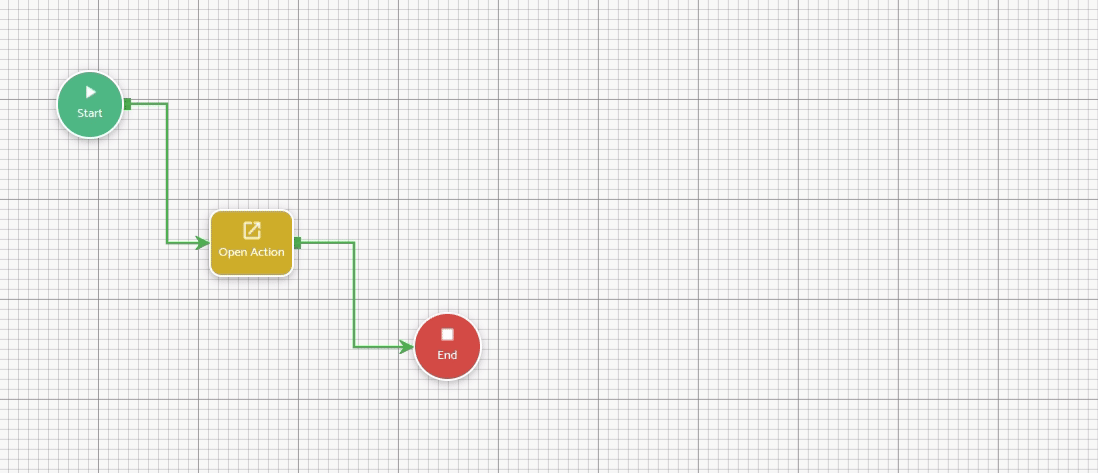
✅
To exit multi-selection mode, press the
Escape key.