Context Overview
Summary
Variables can be injected into a step’s inputs based on the results of other steps, utilizing what is known as the “Context.” The Context proves invaluable in various scenarios. For instance, it allows you to update a record using data generated by a previous “create-record” step. Additionally, you can log error results using a “try-catch” step or create a record using data derived from action parameters.
Context stack
Adding items to the context stack
Certain steps have the capability to output their results into the execution context of Flows. For example, the “createRecord” step can output the created record, which can then be included in the context stack by selecting “put in context.” Depending on where the Flow is executed from, the context stack may also include default items. For instance, if the Flow is executed from an action, the action’s parameters become accessible in the context stack.
Utilizing context items in inputs
By default, an input is designed to accept a static value. However, some inputs are equipped to accept values from the context. In such cases, you can choose a value from the context based on its scope.
Scope
Each item within the context stack operates within its designated scope. Context items are exclusively available when editing a step that follows the step responsible for outputting the context item. For instance, you cannot select context items from steps located outside the execution flow of the step that produces the context. Similarly, you cannot choose an output from a step that precedes the step responsible for generating the context.
Example
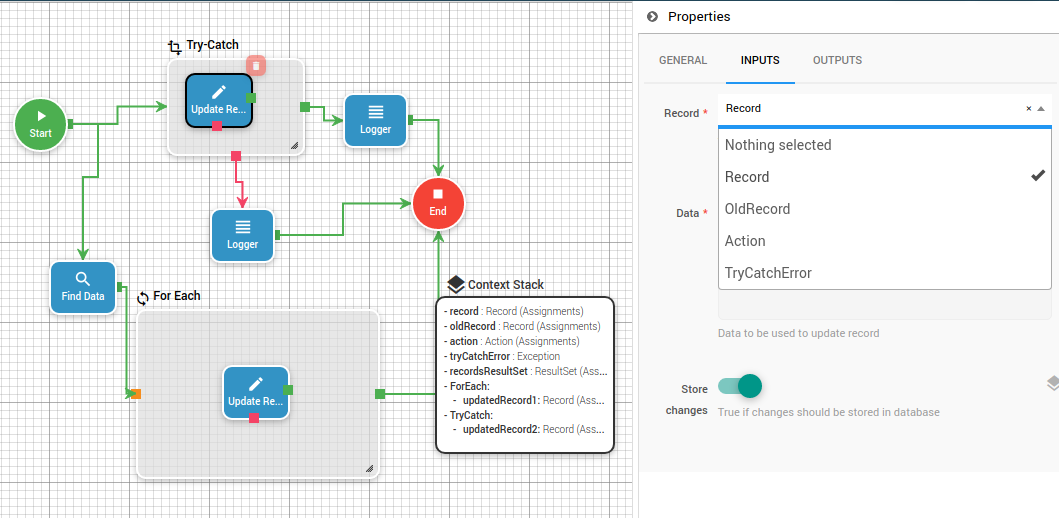
In the "updateRecord" step, nested within a "tryCatch" step, it’s not possible to access the output of "findData" because it is not within the execution flow of "findData." However, it can access the output of the parent step: "tryCatchError."